Copy code
// 一些危险怪物特别显示,可以直接写上怪物的名字,也可以写编号。编号可以在d2maphack.vcb中查找
Monster Colours[Undead Stygian Doll 1]: 0x9b
Monster Colours[Undead Stygian Doll 2]: 0x9b
Monster Colours[Frenzied Ice Spawn]: 0x9b
Monster Colours[Worldstone shake]: 0x9b
Monster Colours[Gloam 2]: 0x9b
Monster Colours[Black Soul 2]: 0x9b
Monster Colours[Burning Soul 2]: 0x9b
Monster Colours[Tomb viper 1]: 0x9b
Monster Colours[Tomb Viper 2]: 0x9b
Monster Colours[Soul Killer 3]: 0x9b
Monster Colours[Soul Killer 4]: 0x9b
Monster Colours[Undead Soul Killer 2]: 0x9b
自己认为什么怪物很危险,需要特别显示就自己加上去
格式是:
Monster Colours[怪物名字/编号]: 特别显示的颜色(0x9b是紫色,其它去看readme.htm的颜色表格)
Copy code
// specify player's reaction when you meet dangerous monster. support two choices: "exit game" or "back to town"
// 当遇见危险怪物(如black soul)且你的4r低于临界值时,可自动退出游戏或回城。
Dangerous Monster Action: back to town
// Below is Dangerous Monster defining
// chicken dangerous monsters toggle, disable by default
Dangerous Monster Chicken Toggle: 0, VK_G //抗性过低保护 G键
// define dangerous monster, format:
// Dangerous Monster[Monster Index 1, Monster Index 2]: resistance type, resistance threshold // resistance type can be one of fr, cr, lr, pr; resistance thresold ranges between -127 and 128
// for example:
Dangerous Monster[Burning Soul 2, Black Soul 2]: lr,-30 // fr, cr, lr, pr
当你抗性太低又遇到危险怪物时会自动回城
热键G,VK_G前面的0是默认关闭,改为1就默认开启,可以修改VK_???来修改热键
知道这些就行了-_-#
Copy code
// 场景指示
Minimap Size: 2
Minimap Toggle: 1, -1
Minimap Cell Colour: 0x84
// format: Minimap Cells[level number][cell no.1, cell no.2, ...] : 1 // 1 for enable, -1 for disable
// example:
//Minimap Cells[Catacombs Level 2][Catacombs Level 3]: 1
//Minimap Cells[Catacombs Level 3][Catacombs Level 4]: 1
//Act1:
Minimap Cells[Rogue Encampment][The Secret Cow Level]: 1 //营地-牛关
Minimap Cells[Stony Field][Cairn Stone]: 1 //石块荒地-救凯恩的红门
Minimap Cells[Black Marsh][Forgotten Tower]: 1 //黑色荒地-遗忘高塔
Minimap Cells[Dark Wood][Tree of Inifuss]: 1 //黑暗森林-拿卷轴的树
Minimap Cells[Catacombs Level 2][Catacombs Level 3]: 1 //地下墓穴二层-地下墓穴三层
Minimap Cells[Catacombs Level 3][Catacombs Level 4]: 1 //地下墓穴三层-地下墓穴四层
//Act2:
Minimap Cells[Far Oasis][Maggot Lair Level 1]: 1 //遥远绿洲-虫洞
Minimap Cells[Maggot Lair Level 1][Maggot Lair Level 2]: 1 //虫洞1层-虫洞2层
Minimap Cells[Maggot Lair Level 2][Maggot Lair Level 3]: 1 //虫洞2层-虫洞3层
//Minimap Cells[Lost City][Ancient Tunnels]: 1 //遗失城市-古代通道
Minimap Cells[Lost City][Claw Viper Temple Level 1]: 1 //遗失城市-蛇殿1层
Minimap Cells[Claw Viper Temple Level 1][Claw Viper Temple Level 2]: 1 //蛇殿1层-蛇殿2层
Minimap Cells[Arcane Sanctuary][Horazon's Journal]: 1 //神秘庇护所-召唤者
//Act3:
Minimap Cells[Kurast Bazaar][Ruined Temple]: 1 //库拉斯特商场-残破神殿
Minimap Cells[Durance of Hate Level 1][Durance of Hate Level 2]: 1 //憎恨的囚牢1-憎恨的囚牢2
Minimap Cells[Durance of Hate Level 2][Durance of Hate Level 3]: 1 //憎恨的囚牢2-憎恨的囚牢3
//Act4
Minimap Cells[Plains of Despair][Izual on Minimap]: 1 //绝望平原-衣卒而
Minimap Cells[River of Flame][Hellforg on Minimap]: 1 //火焰之河-地狱熔炉
//Act5
Minimap Cells[Crystalline Passage][Frozen River]: 1 //水晶通道-冰河
Minimap Cells[Frozen River][Anya on Minimap]: 1 //冰河-安亚
Minimap Cells[118][Arreat Summit]: 1 //远古之路-山顶
Minimap Cells[Worldstone Keep Level 1][Worldstone Keep Level 2]: 1 //世界之石1-2
Minimap Cells[Worldstone Keep Level 2][Worldstone Keep Level 3]: 1 //世界之石2-3
Minimap Cells[Worldstone Keep Level 3][Throne of Destruction]: 1 //世界之石3-毁灭王座
格式如下:
Minimap Cells[出发地点][目的地]: 1
注意:有些地方是不能这样加的,因为dll文件里没有那个地方
Copy code
//人物特殊属性显示
First Player Stat Key: VK_OEM_7 // '\" 查看玩家首个特殊属性(MF)
Next Player Stat Key: VK_OEM_6 // }\] 查看玩家上一个特殊属性,如FCR,FHR等属性,[(大括号键)
Previous Player Stat Key: VK_OEM_4 // {\[ 查看玩家上一个特殊属性, ](大括号键)
View Player Stats Key: VK_OEM_2 // ?\/ 查看其它玩家属性,鼠标点中其他玩家, ?(问号键)
Keep Game Window Toggle: 0, VK_OEM_1 // ;\: 窗口模式防止最小化,默认关闭 ;(分号键)
Server Ip Toggle: 1, -1 //服务器IP显示,开启
都是VK_???格式的,修改方法看最前面..........
服务器ip当然是显示,所以不用理.....
Copy code
// 地图上各种图标显示。这里是我们DIY的一个好地方,可以自己定义bmp文件。用画笔就可以,2色文件。
Player Blob File: "blobcircle1" // 游戏者
Monster Blob File: "blobcross1" // 怪物
Object Blob File: "blobcircle" // 箱子等
Missile Blob File: "blobdot" // 发射物
Item Blob File: "blobitem" // 物品
//Item Blob File: "blobitem1"
就是地图文件夹里的这些图片了,可以根据自己喜欢的来修改,把图片的名字写到上面相对的位置(就是后面的""里...)就行了
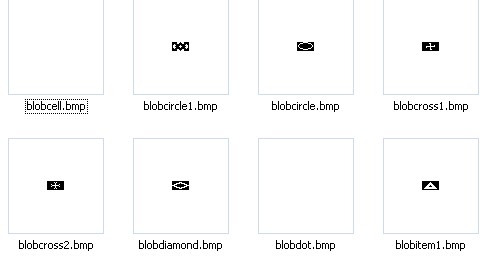
Copy code
// 接下来是一些地图上的颜色定义
Automap Active Rooms Colour: 0x19 //地图上活动块的颜色
Automap Ready Rooms Colour: 0x07 //比上一个范围更大一圈的区域
Automap Screen Area Colour: 0x19 //屏幕区域颜色
Closed Chest Colour: 0x09 //箱子颜色
Locked Chest Colour: 0x97 //带锁箱子颜色
Hostile Missile Colour: 0x62 //敌人发射物的颜色
Guided Missile Colour: 0x5b //向导箭的颜色
Tracer Missile Colour: 0x97 //追踪发射物的颜色
Other Missile Colour: 0x20 //其他发射物的颜色
Missile Colours[All Arrows]: -2 //显示发射物
Missile Colours[teeth]: 0x20
Missile Colours[BoneSpear]: 0x20
Missile Colours[BoneSpirit]: 0x20
Missile Colours[PoisonNova]: 0x84
Missile Colours[BlessedHammer 1]: 0x20
Missile Colours[Tornado,Twister]: 0x20
Missile Colours[BladeFury1, BladeFury2, BladeFury3, BladeFragment1, BladeFragment2, BladeFragment3]: 0x20
要修改就只好自己看Color.html里的颜色表了........
上一页 [1] [2] [3] [4] [5] [6] [7] [8] [9] 下一页
|